Blender 3D Course
Blender 3D Course
Description
Use Blender to Create Beautiful 3D models for Video Games, 3D Printing & More. Beginners Level Course
Presenting…
Complete Blender Creator: Learn 3D Modelling for Beginners
Current Price: Rs. 399 Rs. 4950/- | Limited Period Offer
NO PRIOR EXPERIENCE NEEDED | WITH CERTIFICATION

Blender is a fantastic platform which enables you to make AAA-quality models which can be exported to any game engine, 3D printer, or other software. Here are some of the reasons why you want to learn Blender with this online tutorial…
-
Create assets for video games.
-
Make unique 3D printed gifts.
-
Design your dream house, car, etc
-
Express yourself through 3D artwork.
Learn how to create 3D Models and Assets for games using Blender, the free-to-use 3D production suite. We start super simple so you’ll be ok with little or no experience. With our online tutorials, you’ll be amazed what you can achieve.
What Will You Learn In This Course?
-
Use Blender and understand it’s interface
-
Create 3D models with simple colors
-
Create your own materials
-
Create animations for your objects & characters
-
Understand the principles of modeling
-
Learn the basics of animation
-
UV map and unwrap your models
-
How to correctly use textures and materials
-
To create game assets
-
How to sculpt your character in Blender
- How to create your own 3D environments in Blender
- The principles of sculpting
-
How to render in Blender
-
How to model a simple stylized character
-
To create a whole character by designing and finishing the body, clothes and shoes
-
How to texture, model, sculpt, light, and render different scenes and environments
Demo Video From Our Course
Syllabus
INTRODUCTION & SETUP:
- Course Introduction
- Downloading Blender
-
Blender Settings and Preferences
-
Blender Interface and Navigation
-
Adding and Transforming Mesh Objects
-
Viewport & Rendering
-
Material Colours
- Material Reflections
- Lighting
- Editing Objects
- Simple Houses
- Making a Lighthouse
- Making the Rocky Base
- The Decimate Modifier
- Snapping
- Linked Duplicates
- Material Slots
- Lighthouse Materials
- Lighting & Atmosphere
- Wrap Up – Introduction To Blender
CREATING MODULAR UNDERGROUND CAVE
- Section Intro – Modular Dungeon
- Creating A Barrel
-
Creating a Crate
-
Creating a Pillar
-
Pillar Bevel and Details – Knife and Biscet
-
Adding Materials
-
Making Walls
- Mirroring Walls and Completing Walls
- Lighting the environment
- Wrap-Up
LOW POLY DINOSAUR
- Section Intro
- Inserting Background Images
-
Creating The Dinosaur body
-
Dino Curves and other body parts
-
Adding the landscape
-
Trees, lights and colors
- Finishing Touches
UV Mapping
- Section Intro
- Basic UV Mapping
-
UV Island and seams
-
Wooden Barrel UV
-
Plane reference image
-
Building the Plane Body, such as wings, cockpit, etc.
- Texturing the body
- Animating the plane
- Lighting and HDRI’s
- Rendering
Rigging & Animation
- Section Intro
- Basic Animation
-
The Record Button
-
Graph Editor
-
Bone Basics and Animation of Bones
-
Subdivision Surface Modelling
- The Modifier Stack
- Building a model
- IK & Parenting
- Weight
- Walk cycle
- Adding textures
- Wrap up
Bonus Lectures!
Why Is This Course Different From Others In The Market?
This course is different because it won’t stop after the tutorial is completed. I will be updating with effective tips and tricks of graphic design every week. Isn’t that interesting. Furthermore, this will be always with you for a lifetime with no recurring pricing.
Basic to Advance 3D Design Blender Course is a total of 36 hours of effective video lectures and tutorials.
Additional Benefits With This Course
- Lifetime Access To Courses
- Additional Tips & Tricks Video Added Every Week
- WhatsApp Integration For LIVE Doubt Solving
- Free eBook On Graphic Design
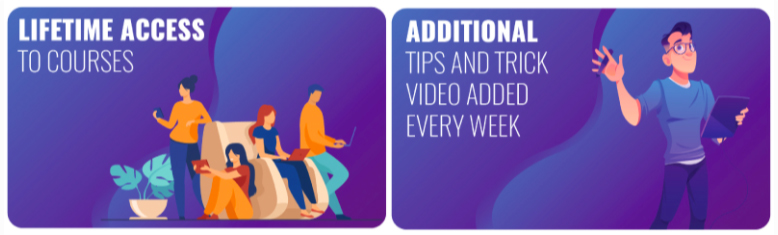

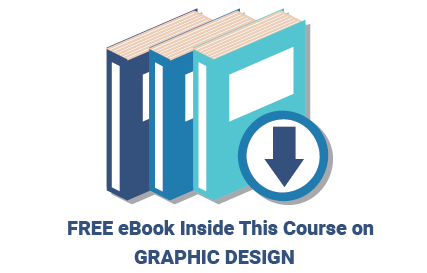
About The Instructor
Ravi has spent his entire career in the creative arts and marketing sector. Starting back as early as high school where he turned homework into paying gigs, his love for all things art and technology-driven has continued to grow. Working with brands such as Action Tesa, Woodspice Interiors, Microsoft, Accenture, Tek while employed as an intern for Seven 2 Interactive, catapulted his career. His branding work and graphic design has been included in international publications for the design industry and regularly featured on trending websites.
Ravi is the owner of a small design agency, Graphicleader located in the heart of downtown Bangalore, India.
Certification
A course completion certificate will be provided over your registered email address.

Common FAQs
Ans. Minimum System Requirements Adobe After Effects
Windows
- Intel® Core™2 Duo or AMD Phenom® II processor; 64-bit support required
- Microsoft® Windows® 7 with Service Pack 1, Windows 8 and Windows 8.1. See the CS6 FAQ for more information about Windows 8 support.*
- 4 GB of RAM (8 GB recommended)
- 3 GB of available hard-disk space; additional free space required during installation (cannot install on removable flash storage devices)
macOS
- Multicore Intel processor with 64-bit support
- macOS v10.6.8 or higher
- 4 GB of RAM (8 GB recommended)
- 4 GB of available hard-disk space for installation; additional free space required during installation (cannot install on a volume that uses a case-sensitive file system or on removable flash storage devices)
Ans. Once the payment is successful, you will receive a computer generated username and password for graphicleader.com/dashboard. You may simply login and start learning.
Combo Offer
Recent Course Reviews




Material Includes
- Adobe Photoshop complete video training
- Adobe Illustrator complete video training
- Adobe Indesign complete video training
- Logos, Banners, Flyers, Posters, Marketing Materials
- Facebook & Insta Ads
- Youtube Thumbnail
- Business Cards, Portfolio & much more...
